Sliding Login & Sign Up Form Design With CSS & JS
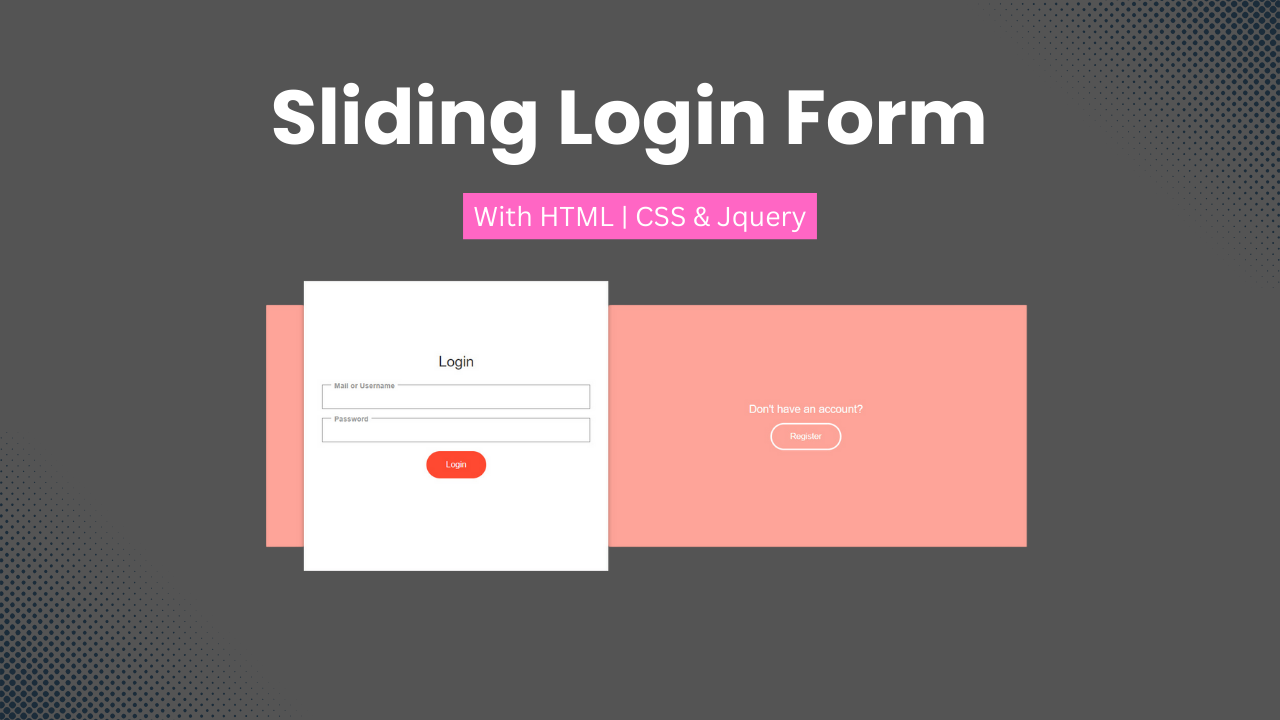
Hello, learning frontend developers! On this page, we are going to make a Sliding Login & Sign Upp Form With HTML, CSS & JS
And understand all the concepts that will help you to make this sliding login & sign-up form. Understanding these concepts can help you to create more cool projects like this one.
Also Read: Glassmorphism Login Page With HTML & CSS
At the end of this post, I will provide the whole HTML, CSS & JS code that you can copy and paste to run this project into your application.
Key Concepts Used To Make Sliding Login & Sign Up Form:
- CSS Transitions & Timing
- CSS Box Shadow
- CSS Flexbox
- Media Queries & Pseudo-classes
Understanding The HTML For Making Sliding Login & Sign Up Form
- Body Container
- We start with a
divelement that has a class ofbody. Thisdivserves as a container for our entire login/register form.
<div class="body">- Veen Container
- Inside the
bodycontainer, we have anotherdivwith a class ofveen. Thisdivcontains the entire login/register form.
<div class="veen">- Login and Register Buttons
- Within the
veencontainer, we have two sets of buttons for login and registration, each wrapped in adivwith classeslogin-btnandrgstr-btn.
<div class="login-btn splits">
<!-- Login button -->
<button class="active">Login</button>
</div>
<div class="rgstr-btn splits">
<!-- Register button -->
<button>Register</button>
</div>- Wrapper Div
- Next, we have a
divwith the classwrapper. Thisdivcontains two forms, one for login and one for registration.
<div class="wrapper">- Login Form
- Inside the
wrapperdiv, we have a form with the idloginfor the login functionality. It contains input fields for email/username and password.
<form id="login" tabindex="500">
<!-- Login form elements -->
</form>- Registration Form
- Similarly, we have another form with the id
registerfor registration. It contains input fields for full name, email, username, and password.
<form id="register" tabindex="502">
<!-- Registration form elements -->
</form>Understanding CSS To Built Sliding Login & Sign Up Form
- Global Styles
- We set some global styles for the body container, background color, and layout adjustments.
.body {
background: #ff4931;
transition: all .5s;
padding: 1px;
min-height: 100vh;
display: flex;
align-items: center;
justify-content: center;
}- Veen Container Styles
- The
.veenclass styles the container for the login/register form, setting its width, margin, and background color, and adding a box shadow for depth.
.veen {
width: 70%;
margin: 100px auto;
background: rgba(255,255,255,.5);
min-height: 400px;
display: table;
position: relative;
box-shadow: 0 0 4px rgba(0,0,0,.14), 0 4px 8px rgba(0,0,0,.28);
}- Button Styles
- Buttons inside the
.veencontainer is styled with a transparent background, white border, padding, border radius, and transition effects.
.veen button {
background: transparent;
display: inline-block;
padding: 10px 30px;
border: 3px solid #fff;
border-radius: 50px;
background-clip: padding-box;
position: relative;
color: #FFF;
transition: all .25s;
}- Active Button Styles
- Styles for the active button, changing the border color and background color.
.veen button.dark {
border-color: #ff4931;
background: #ff4931;
}- Wrapper Styles
- The
.wrapperclass styles the container for the forms, adjusting its position, width, height, background color, and adding a box shadow.
.veen > .wrapper {
position: absolute;
width: 40%;
height: 120%;
top: -10%;
left: 5%;
background: #fff;
box-shadow: 0 0 4px rgba(0,0,0,.14), 0 4px 8px rgba(0,0,0,.28);
transition: all .5s;
color: #303030;
overflow: hidden;
}Understanding JQuery to Add Sliding Functionality In This Form
- jQuery Script
- This script handles the button clicks for switching between the login and registration forms.
$(document).ready(function(){
// Switch to registration form
$(".veen .rgstr-btn button").click(function(){
$('.veen .wrapper').addClass('move');
$('.body').css('background','#e0b722');
$(".veen .login-btn button").removeClass('active');
$(this).addClass('active');
});
// Switch to login form
$(".veen .login-btn button").click(function(){
$('.veen .wrapper').removeClass('move');
$('.body').css('background','#ff4931');
$(".veen .rgstr-btn button").removeClass('active');
$(this).addClass('active');
});
});- When we click on the register button it adds the class
moveto the wrapper that changes the background color of the body & sets the active state for the clicked button. - Similarly, when the login button is clicked it removes the class
movefrom the wrapper which resets the background color of the body & sets the active state for the clicked button.
Final Source Code Of Sliding Login & Sign Up Form
HTML:
<div class="body">
<div class="veen">
<div class="login-btn splits">
<p>Already an user?</p>
<button class="active">Login</button>
</div>
<div class="rgstr-btn splits">
<p>Don't have an account?</p>
<button>Register</button>
</div>
<div class="wrapper">
<form id="login" tabindex="500">
<h3>Login</h3>
<div class="mail">
<input type="mail" name="">
<label>Mail or Username</label>
</div>
<div class="passwd">
<input type="password" name="">
<label>Password</label>
</div>
<div class="submit">
<button class="dark">Login</button>
</div>
</form>
<form id="register" tabindex="502">
<h3>Register</h3>
<div class="name">
<input type="text" name="">
<label>Full Name</label>
</div>
<div class="mail">
<input type="mail" name="">
<label>Mail</label>
</div>
<div class="uid">
<input type="text" name="">
<label>User Name</label>
</div>
<div class="passwd">
<input type="password" name="">
<label>Password</label>
</div>
<div class="submit">
<button class="dark">Register</button>
</div>
</form>
</div>
</div>
</div>
Also Read: Animated Ribbon Login Page With HTML & CSS
CSS:
<style type="text/css">
.site-link{
padding: 5px 15px;
position: fixed;
z-index: 99999;
background: #fff;
box-shadow: 0 0 4px rgba(0,0,0,.14), 0 4px 8px rgba(0,0,0,.28);
right: 30px;
bottom: 30px;
border-radius: 10px;
}
.site-link img{
width: 30px;
height: 30px;
}
</style>
<style>
.body{
background: #ff4931;
transition: all .5s;
padding: 1px;
min-height: 100vh;
display: flex;
align-items: center;
justify-content: center;
}
.veen{
width: 70%;
margin: 100px auto;
background: rgba(255,255,255,.5);
min-height: 400px;
display:table;
position: relative;
box-shadow: 0 0 4px rgba(0,0,0,.14), 0 4px 8px rgba(0,0,0,.28);
}
.veen > div {
display: table-cell;
vertical-align: middle;
text-align: center;
color: #fff;
}
.veen button{
background: transparent;
//background-image: linear-gradient(90deg, #e0b722, #ff4931);
display: inline-block;
padding: 10px 30px;
border: 3px solid #fff;
border-radius: 50px;
background-clip: padding-box;
position: relative;
color: #FFF;
//box-shadow: 0 0 4px rgba(0,0,0,.14), 0 4px 8px rgba(0,0,0,.28);
transition: all .25s;
}
.veen button.dark{
border-color: #ff4931;
background: #ff4931;
}
.veen .move button.dark{
border-color: #e0b722;
background: #e0b722;
}
.veen .splits p{
font-size: 18px;
}
.veen button:active{
box-shadow: none;
}
.veen button:focus{
outline: none;
}
.veen > .wrapper {
position: absolute;
width: 40%;
height: 120%;
top: -10%;
left: 5%;
background: #fff;
box-shadow: 0 0 4px rgba(0,0,0,.14), 0 4px 8px rgba(0,0,0,.28);
transition: all .5s;
color: #303030;
overflow: hidden;
}
.veen .wrapper > form{
padding: 15px 30px 30px;
width: 100%;
transition: all .5s;
background: #fff;
width: 100%;
}
.veen .wrapper > form:focus{
outline: none;
}
.veen .wrapper #login{
padding-top: 20%;
visibility: visible;
}
.veen .wrapper #register{
transform: translateY(-80%) translateX(100%);
visibility: hidden;
}
.veen .wrapper.move #register{
transform: translateY(-80%) translateX(0%);
visibility: visible;
}
.veen .wrapper.move #login{
transform: translateX(-100%);
visibility: hidden;
}
.veen .wrapper > form > div {
position: relative;
margin-bottom: 15px;
}
.veen .wrapper label{
position: absolute;
top: -7px;
font-size: 12px;
white-space: nowrap;
background: #fff;
text-align: left;
left: 15px;
padding: 0 5px;
color: #999;
pointer-events: none;
}
.veen .wrapper h3{
margin-bottom: 25px;
}
.veen .wrapper input{
height: 40px;
padding: 5px 15px;
width: 100%;
border: solid 1px #999;
}
.veen .wrapper input{
height: 40px
padding: 5px 15px;
width: 100%;
border: solid 1px #999;
}
.veen .wrapper input:focus{
outline: none;
border-color: #ff4931;
}
.veen > .wrapper.move{
left: 45%;
}
.veen > .wrapper.move input:focus{
border-color: #e0b722;
}
@media (max-width: 767px){
.veen{
padding: 5px;
margin: 0;
width: 100%;
display: block;
}
.veen > .wrapper{
position: relative;
height: auto;
top: 0;
left: 0;
width: 100%;
}
.veen > div{
display: inline-block;
}
.splits{
width: 50%;
background: #fff;
float: left;
}
.splits button{
width: 100%;
border-radius: 0;
background: #505050;
border: 0;
opacity: .7;
}
.splits button.active{
opacity: 1;
}
.splits button.active{
opacity: 1;
background: #ff4931;
}
.splits.rgstr-btn button.active{
background: #e0b722;
}
.splits p{
display: none;
}
.veen > .wrapper.move{
left: 0%;
}
}
input:-webkit-autofill, textarea:-webkit-autofill, select:-webkit-autofill{
box-shadow: inset 0 0 0 50px #fff
}
</style>JQuery:
<script>
$(document).ready(function(){
$(".veen .rgstr-btn button").click(function(){
$('.veen .wrapper').addClass('move');
$('.body').css('background','#e0b722');
$(".veen .login-btn button").removeClass('active');
$(this).addClass('active');
});
$(".veen .login-btn button").click(function(){
$('.veen .wrapper').removeClass('move');
$('.body').css('background','#ff4931');
$(".veen .rgstr-btn button").removeClass('active');
$(this).addClass('active');
});
});
</script>Last Updated: July 17, 2024
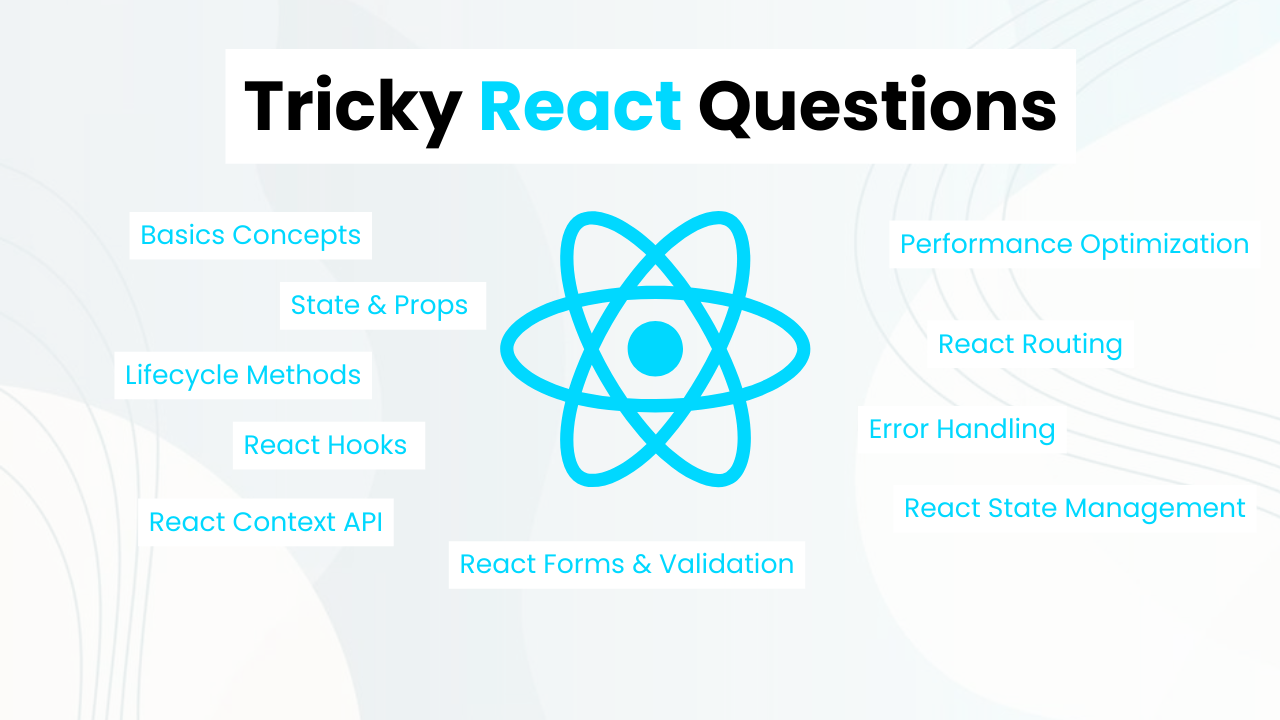


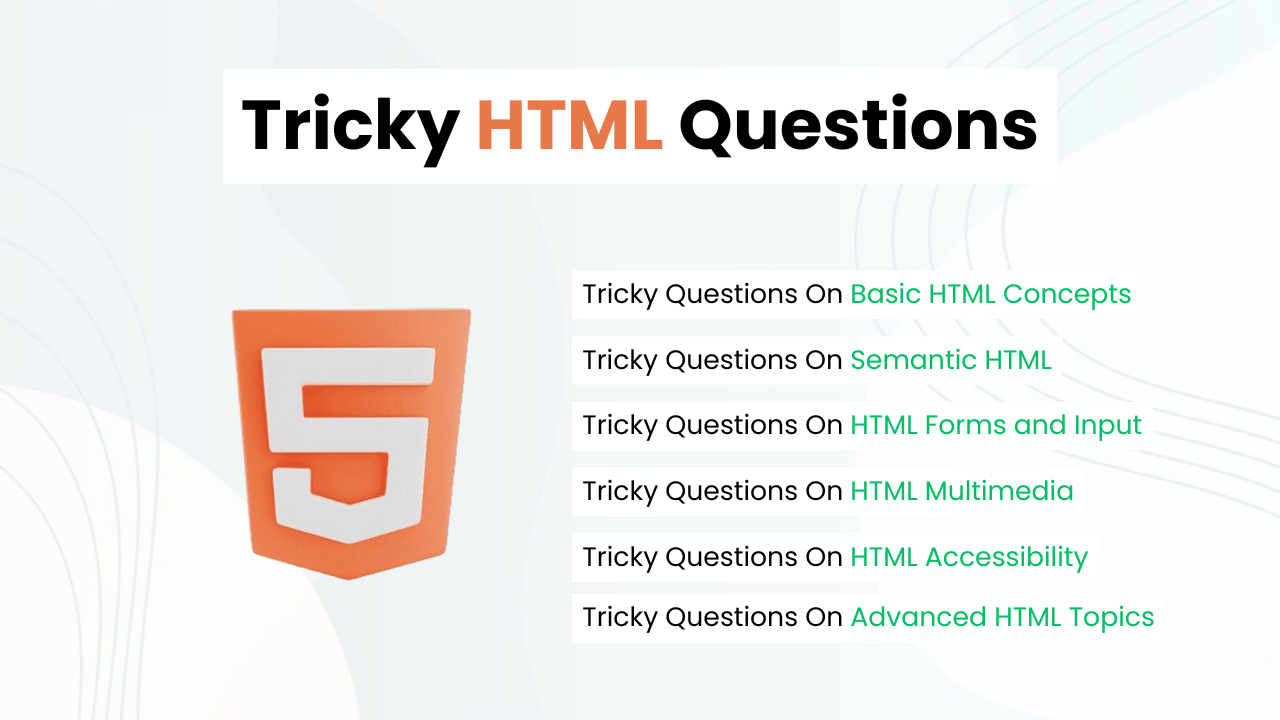
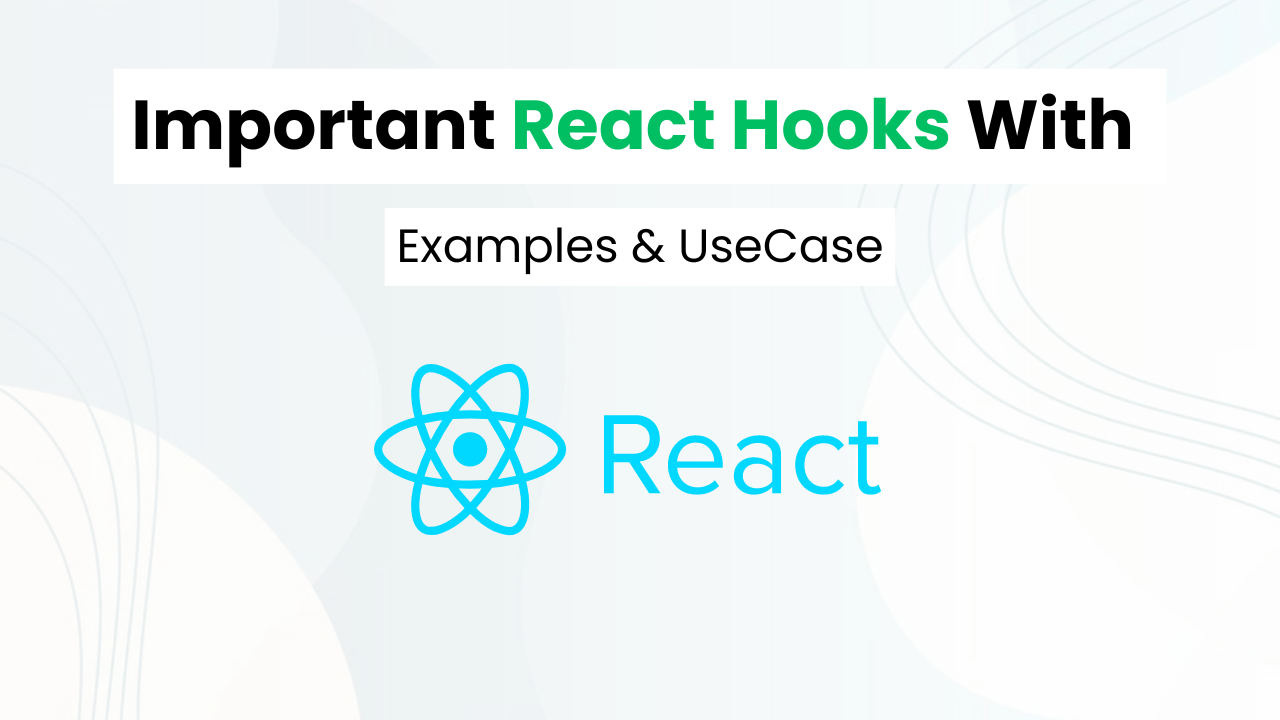
Reida Rodriguez ponsico
Kierria man
Kamo Selaya
Geren Milicia
Arcie Masangcay