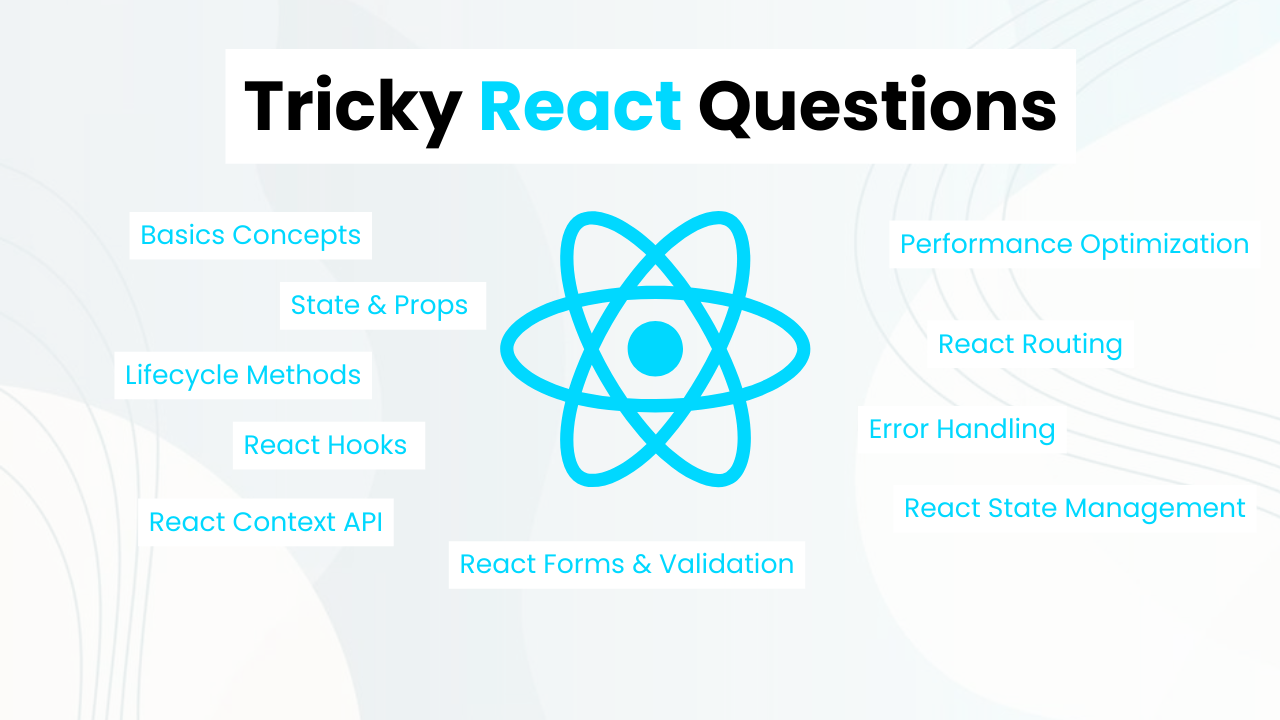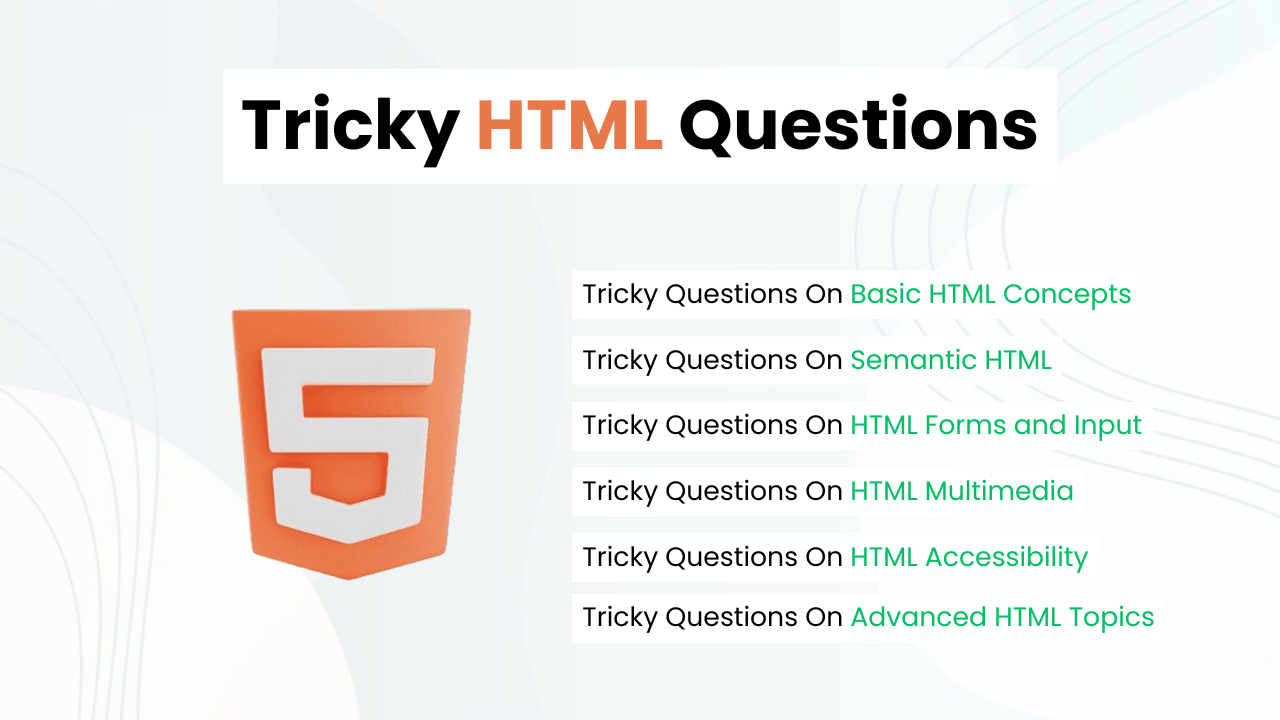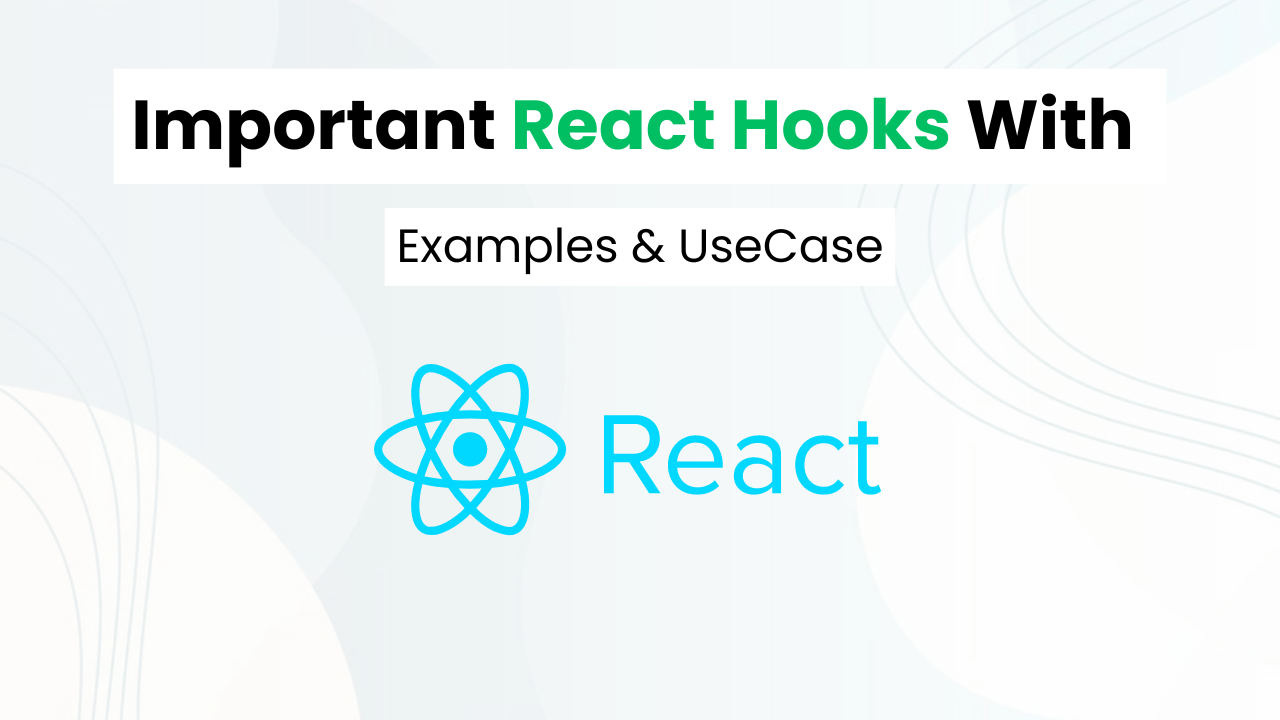Book Loading Animation With HTML & CSS

Hey Programmers! In this post, we will make a Book Loading Animation With HTML & CSS. This project is an engaging way to explore several key concepts in web development like SVG, CSS Animation, CSS Transform & perspective, etc
This tutorial aims to create smooth, eye-catching animations using keyframes and transitions. We will cover how to control animation timing & effects to make our book come alive with flipping pages.
Also Read: Radar Loading Animation With HTML & CSS
We will understand important CSS concepts used in the code step-by-step so that you can use these concepts in your other project. This post also contains the entire source code at the last so that you can run this project on your local machine.
Concepts Used To Make Book Loading Animation
- CSS Transition & Transfer
- CSS Nth Child ( First Child & Last Child )
- Box Shadow & Border Radius
- HTML SVG, UL & Li
- CSS Opacity
Understanding HTML To Make Book Loading Animation
- The
divwith classloadercontains the loading animation. - Inside, there’s another
divand aspan. - The nested
divcontains a list (ul) of list items (li) which each contain an SVG element representing a page. - The
spancontains the text “Loading” which is displayed below the animation.
Understanding CSS To Make Book Loading Animation
- Loader Styles
- The
.loaderclass sets the styles for the loader container. It defines the width, height, position, and perspective properties.
.loader {
width: 200px;
height: 140px;
position: relative;
perspective: 600px;
}- List Item Styles
- The styles for the
lielements inside the loader are defined. These styles include positioning, rotation, opacity, and animation duration.
.loader div ul li {
position: absolute;
top: 10px;
left: 10px;
transform-origin: 100% 50%;
color: var(--page);
opacity: var(--o);
transform: rotateY(var(--r));
animation: var(--duration) ease infinite;
}- SVG Styles
- Styles for the SVG elements inside the list items are defined, setting their width, height, and display properties.
.loader div ul li svg {
width: 90px;
height: 120px;
display: block;
}- Text Styles
- Styles for the text element that displays “Loading” are defined, including color, text alignment, and margin.
.loader span {
display: block;
text-align: center;
color: var(--text);
margin-top: 20px;
}- Keyframes for page-2 Animation
- The
page-2animation defines the transition for the second list item.
@keyframes page-2 {
0% {
transform: rotateY(180deg);
opacity: 0;
}
20% {
opacity: 1;
}
35%, 100% {
opacity: 0;
}
50%, 100% {
transform: rotateY(0deg);
}
}- At 0% of the animation, the list item starts with a rotation of 180 degrees (half-turn) along the Y-axis and opacity set to 0, making it invisible.
- At 20% of the animation, the opacity transitions to 1, making the item fully visible.
- Between 35% and 100% of the animation, the opacity transitions back to 0, making the item gradually disappear.
- At 50% and beyond, the rotation returns to 0 degrees, bringing the item back to its original position.
- Keyframes for page-3, page-4, and page-5 Animations
- Similar keyframe animations are defined for the third, fourth, and fifth list items (
page-3,page-4, andpage-5). - Each animation follows the same structure as
page-2, but with different timing values to create a staggered effect for each list item’s appearance and disappearance.
Source Code Of Book Loading Animation
HTML:
<div class="loader">
<div>
<ul>
<li>
<svg fill="currentColor" viewBox="0 0 90 120">
<path d="M90,0 L90,120 L11,120 C4.92486775,120 0,115.075132 0,109 L0,11 C0,4.92486775 4.92486775,0 11,0 L90,0 Z M71.5,81 L18.5,81 C17.1192881,81 16,82.1192881 16,83.5 C16,84.8254834 17.0315359,85.9100387 18.3356243,85.9946823 L18.5,86 L71.5,86 C72.8807119,86 74,84.8807119 74,83.5 C74,82.1745166 72.9684641,81.0899613 71.6643757,81.0053177 L71.5,81 Z M71.5,57 L18.5,57 C17.1192881,57 16,58.1192881 16,59.5 C16,60.8254834 17.0315359,61.9100387 18.3356243,61.9946823 L18.5,62 L71.5,62 C72.8807119,62 74,60.8807119 74,59.5 C74,58.1192881 72.8807119,57 71.5,57 Z M71.5,33 L18.5,33 C17.1192881,33 16,34.1192881 16,35.5 C16,36.8254834 17.0315359,37.9100387 18.3356243,37.9946823 L18.5,38 L71.5,38 C72.8807119,38 74,36.8807119 74,35.5 C74,34.1192881 72.8807119,33 71.5,33 Z"></path>
</svg>
</li>
<li>
<svg fill="currentColor" viewBox="0 0 90 120">
<path d="M90,0 L90,120 L11,120 C4.92486775,120 0,115.075132 0,109 L0,11 C0,4.92486775 4.92486775,0 11,0 L90,0 Z M71.5,81 L18.5,81 C17.1192881,81 16,82.1192881 16,83.5 C16,84.8254834 17.0315359,85.9100387 18.3356243,85.9946823 L18.5,86 L71.5,86 C72.8807119,86 74,84.8807119 74,83.5 C74,82.1745166 72.9684641,81.0899613 71.6643757,81.0053177 L71.5,81 Z M71.5,57 L18.5,57 C17.1192881,57 16,58.1192881 16,59.5 C16,60.8254834 17.0315359,61.9100387 18.3356243,61.9946823 L18.5,62 L71.5,62 C72.8807119,62 74,60.8807119 74,59.5 C74,58.1192881 72.8807119,57 71.5,57 Z M71.5,33 L18.5,33 C17.1192881,33 16,34.1192881 16,35.5 C16,36.8254834 17.0315359,37.9100387 18.3356243,37.9946823 L18.5,38 L71.5,38 C72.8807119,38 74,36.8807119 74,35.5 C74,34.1192881 72.8807119,33 71.5,33 Z"></path>
</svg>
</li>
<li>
<svg fill="currentColor" viewBox="0 0 90 120">
<path d="M90,0 L90,120 L11,120 C4.92486775,120 0,115.075132 0,109 L0,11 C0,4.92486775 4.92486775,0 11,0 L90,0 Z M71.5,81 L18.5,81 C17.1192881,81 16,82.1192881 16,83.5 C16,84.8254834 17.0315359,85.9100387 18.3356243,85.9946823 L18.5,86 L71.5,86 C72.8807119,86 74,84.8807119 74,83.5 C74,82.1745166 72.9684641,81.0899613 71.6643757,81.0053177 L71.5,81 Z M71.5,57 L18.5,57 C17.1192881,57 16,58.1192881 16,59.5 C16,60.8254834 17.0315359,61.9100387 18.3356243,61.9946823 L18.5,62 L71.5,62 C72.8807119,62 74,60.8807119 74,59.5 C74,58.1192881 72.8807119,57 71.5,57 Z M71.5,33 L18.5,33 C17.1192881,33 16,34.1192881 16,35.5 C16,36.8254834 17.0315359,37.9100387 18.3356243,37.9946823 L18.5,38 L71.5,38 C72.8807119,38 74,36.8807119 74,35.5 C74,34.1192881 72.8807119,33 71.5,33 Z"></path>
</svg>
</li>
<li>
<svg fill="currentColor" viewBox="0 0 90 120">
<path d="M90,0 L90,120 L11,120 C4.92486775,120 0,115.075132 0,109 L0,11 C0,4.92486775 4.92486775,0 11,0 L90,0 Z M71.5,81 L18.5,81 C17.1192881,81 16,82.1192881 16,83.5 C16,84.8254834 17.0315359,85.9100387 18.3356243,85.9946823 L18.5,86 L71.5,86 C72.8807119,86 74,84.8807119 74,83.5 C74,82.1745166 72.9684641,81.0899613 71.6643757,81.0053177 L71.5,81 Z M71.5,57 L18.5,57 C17.1192881,57 16,58.1192881 16,59.5 C16,60.8254834 17.0315359,61.9100387 18.3356243,61.9946823 L18.5,62 L71.5,62 C72.8807119,62 74,60.8807119 74,59.5 C74,58.1192881 72.8807119,57 71.5,57 Z M71.5,33 L18.5,33 C17.1192881,33 16,34.1192881 16,35.5 C16,36.8254834 17.0315359,37.9100387 18.3356243,37.9946823 L18.5,38 L71.5,38 C72.8807119,38 74,36.8807119 74,35.5 C74,34.1192881 72.8807119,33 71.5,33 Z"></path>
</svg>
</li>
<li>
<svg fill="currentColor" viewBox="0 0 90 120">
<path d="M90,0 L90,120 L11,120 C4.92486775,120 0,115.075132 0,109 L0,11 C0,4.92486775 4.92486775,0 11,0 L90,0 Z M71.5,81 L18.5,81 C17.1192881,81 16,82.1192881 16,83.5 C16,84.8254834 17.0315359,85.9100387 18.3356243,85.9946823 L18.5,86 L71.5,86 C72.8807119,86 74,84.8807119 74,83.5 C74,82.1745166 72.9684641,81.0899613 71.6643757,81.0053177 L71.5,81 Z M71.5,57 L18.5,57 C17.1192881,57 16,58.1192881 16,59.5 C16,60.8254834 17.0315359,61.9100387 18.3356243,61.9946823 L18.5,62 L71.5,62 C72.8807119,62 74,60.8807119 74,59.5 C74,58.1192881 72.8807119,57 71.5,57 Z M71.5,33 L18.5,33 C17.1192881,33 16,34.1192881 16,35.5 C16,36.8254834 17.0315359,37.9100387 18.3356243,37.9946823 L18.5,38 L71.5,38 C72.8807119,38 74,36.8807119 74,35.5 C74,34.1192881 72.8807119,33 71.5,33 Z"></path>
</svg>
</li>
<li>
<svg fill="currentColor" viewBox="0 0 90 120">
<path d="M90,0 L90,120 L11,120 C4.92486775,120 0,115.075132 0,109 L0,11 C0,4.92486775 4.92486775,0 11,0 L90,0 Z M71.5,81 L18.5,81 C17.1192881,81 16,82.1192881 16,83.5 C16,84.8254834 17.0315359,85.9100387 18.3356243,85.9946823 L18.5,86 L71.5,86 C72.8807119,86 74,84.8807119 74,83.5 C74,82.1745166 72.9684641,81.0899613 71.6643757,81.0053177 L71.5,81 Z M71.5,57 L18.5,57 C17.1192881,57 16,58.1192881 16,59.5 C16,60.8254834 17.0315359,61.9100387 18.3356243,61.9946823 L18.5,62 L71.5,62 C72.8807119,62 74,60.8807119 74,59.5 C74,58.1192881 72.8807119,57 71.5,57 Z M71.5,33 L18.5,33 C17.1192881,33 16,34.1192881 16,35.5 C16,36.8254834 17.0315359,37.9100387 18.3356243,37.9946823 L18.5,38 L71.5,38 C72.8807119,38 74,36.8807119 74,35.5 C74,34.1192881 72.8807119,33 71.5,33 Z"></path>
</svg>
</li>
</ul>
</div><span>Loading</span></div>CSS For Book Loading Animation :
<style>
.loader {
--background: linear-gradient(135deg, #23C4F8, #275EFE);
--shadow: rgba(39, 94, 254, 0.28);
--text: #6C7486;
--page: rgba(255, 255, 255, 0.36);
--page-fold: rgba(255, 255, 255, 0.52);
--duration: 3s;
width: 200px;
height: 140px;
position: relative;
}
.loader:before, .loader:after {
--r: -6deg;
content: "";
position: absolute;
bottom: 8px;
width: 120px;
top: 80%;
box-shadow: 0 16px 12px var(--shadow);
transform: rotate(var(--r));
}
.loader:before {
left: 4px;
}
.loader:after {
--r: 6deg;
right: 4px;
}
.loader div {
width: 100%;
height: 100%;
border-radius: 13px;
position: relative;
z-index: 1;
perspective: 600px;
box-shadow: 0 4px 6px var(--shadow);
background-image: var(--background);
}
.loader div ul {
margin: 0;
padding: 0;
list-style: none;
position: relative;
}
.loader div ul li {
--r: 180deg;
--o: 0;
--c: var(--page);
position: absolute;
top: 10px;
left: 10px;
transform-origin: 100% 50%;
color: var(--c);
opacity: var(--o);
transform: rotateY(var(--r));
-webkit-animation: var(--duration) ease infinite;
animation: var(--duration) ease infinite;
}
.loader div ul li:nth-child(2) {
--c: var(--page-fold);
-webkit-animation-name: page-2;
animation-name: page-2;
}
.loader div ul li:nth-child(3) {
--c: var(--page-fold);
-webkit-animation-name: page-3;
animation-name: page-3;
}
.loader div ul li:nth-child(4) {
--c: var(--page-fold);
-webkit-animation-name: page-4;
animation-name: page-4;
}
.loader div ul li:nth-child(5) {
--c: var(--page-fold);
-webkit-animation-name: page-5;
animation-name: page-5;
}
.loader div ul li svg {
width: 90px;
height: 120px;
display: block;
}
.loader div ul li:first-child {
--r: 0deg;
--o: 1;
}
.loader div ul li:last-child {
--o: 1;
}
.loader span {
display: block;
left: 0;
right: 0;
top: 100%;
margin-top: 20px;
text-align: center;
color: var(--text);
}
@keyframes page-2 {
0% {
transform: rotateY(180deg);
opacity: 0;
}
20% {
opacity: 1;
}
35%, 100% {
opacity: 0;
}
50%, 100% {
transform: rotateY(0deg);
}
}
@keyframes page-3 {
15% {
transform: rotateY(180deg);
opacity: 0;
}
35% {
opacity: 1;
}
50%, 100% {
opacity: 0;
}
65%, 100% {
transform: rotateY(0deg);
}
}
@keyframes page-4 {
30% {
transform: rotateY(180deg);
opacity: 0;
}
50% {
opacity: 1;
}
65%, 100% {
opacity: 0;
}
80%, 100% {
transform: rotateY(0deg);
}
}
@keyframes page-5 {
45% {
transform: rotateY(180deg);
opacity: 0;
}
65% {
opacity: 1;
}
80%, 100% {
opacity: 0;
}
95%, 100% {
transform: rotateY(0deg);
}
}
</style>Last Updated: June 18, 2024