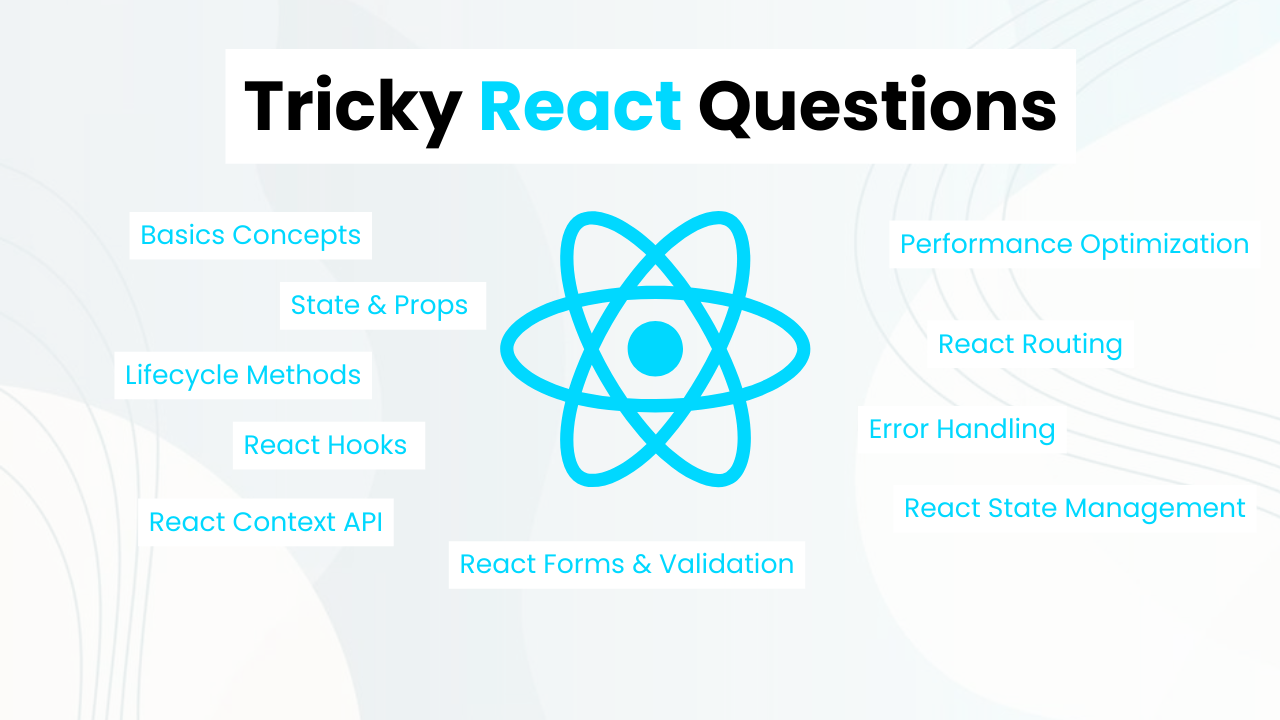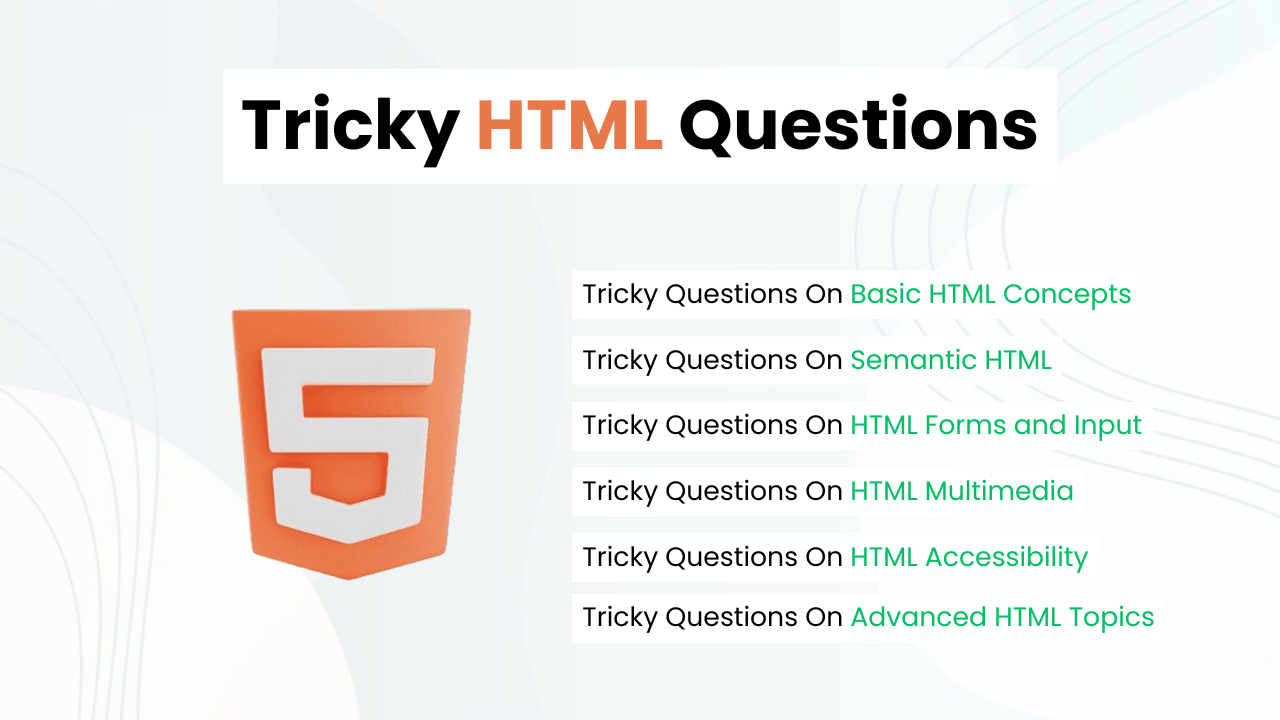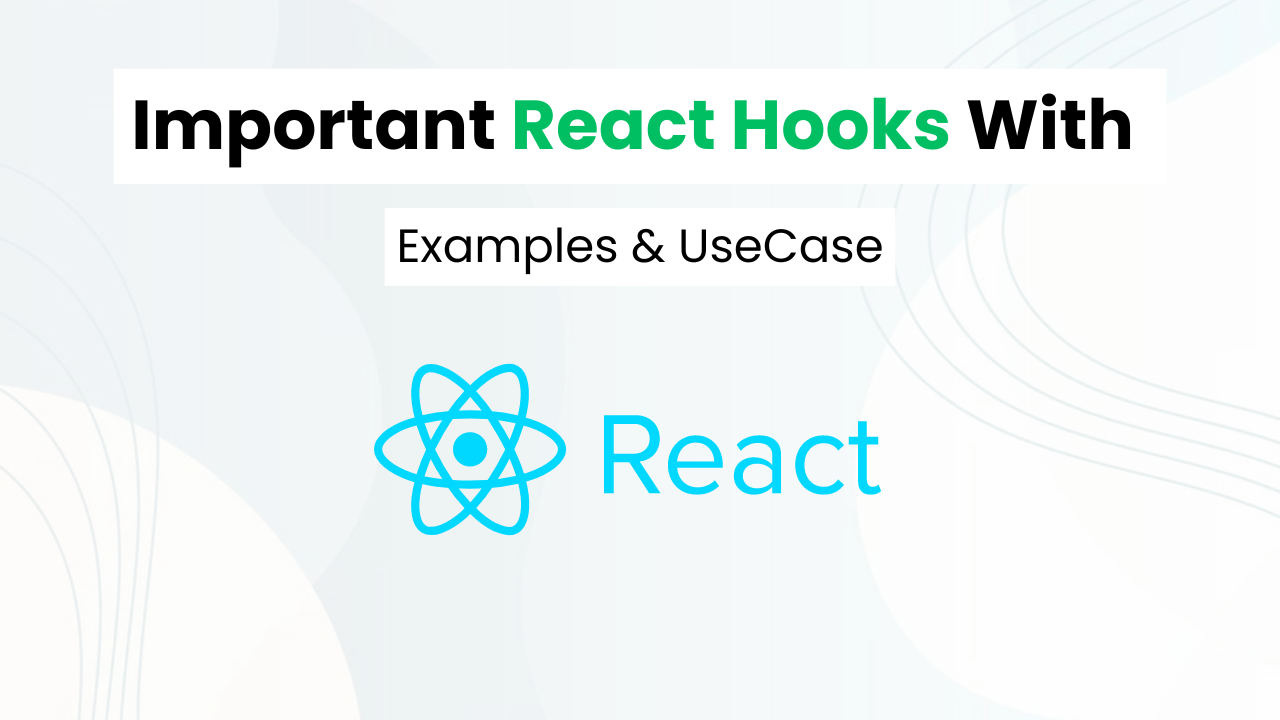(Source Code)Facebook Login Page With HTML & CSS
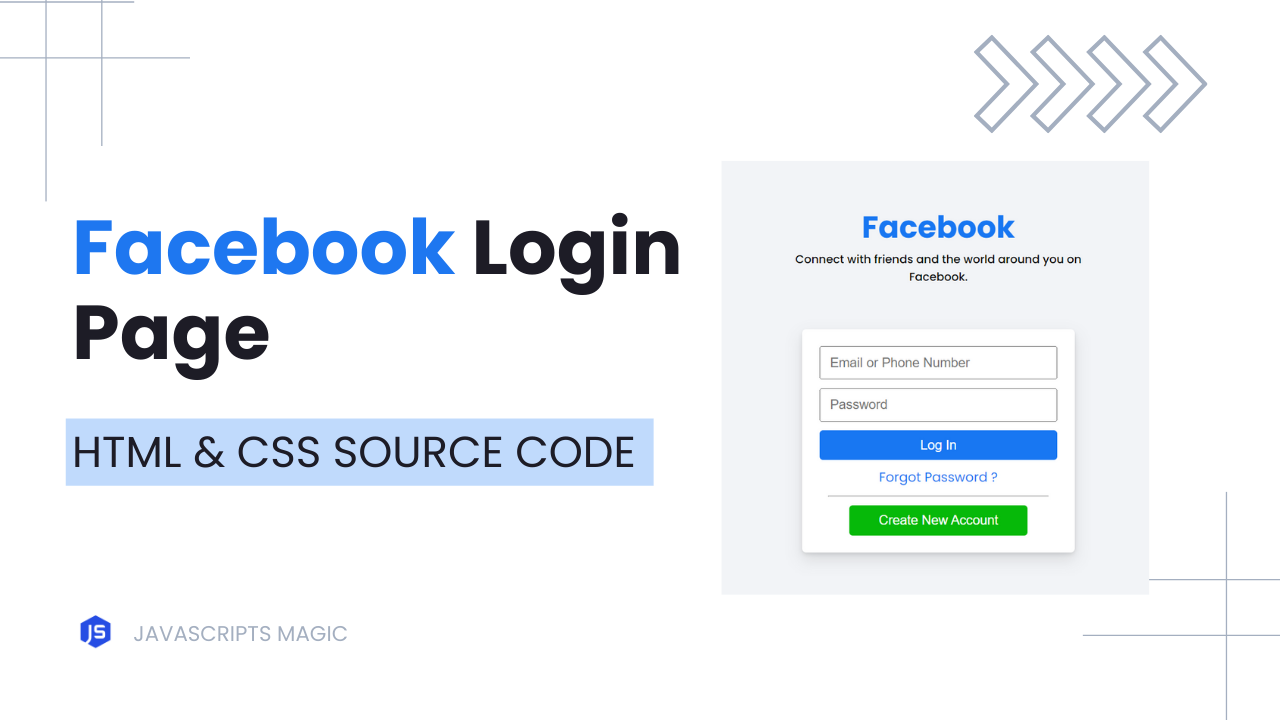
Hey! Frontend web developers in this blog post we are going make a Facebook Login Page With HTML & CSS. Building web elements of such popular websites is the best way to master web development skills.
In this tutorial, we will understand HTML Structure & CSS Styling along with the required key concepts to make our login page look and feel like Facebook.
Also Read: Instagram Login Page With HTML & CSS
At the end of this post, I will provide the source code of the Facebook Login Page (HTML & CSS) so that you can run this project on your local machine.
Key Concepts In Facebook Login Page:
- CSS Universal Selector & Box Sizing
- CSS Flexbox & Media Queries
- CSS Box Shadow & Border Radius
- CSS Positioning & Input Styling
- CSS Button Styling & Hover Effects
Understanding HTML Structure For Facebook Login Page
- Content Container
- The outermost
divhas a classcontent. Thisdivholds everything inside it.
<div class="content">- Flex Container
- Inside
content, there is anotherdivwith classflex-div. Thisdivuses Flexbox to lay out its children.
<div class="flex-div">- Name Content
- Within
flex-div, there is adivwith classname-content. This section contains the Facebook logo and a tagline.
<div class="name-content">
<h1 class="logo">Facebook</h1>
<p>Connect with friends and the world around you on Facebook.</p>
</div>- Form
- Next to
name-content, there is aformelement. This form has input fields for email/phone and password, a login button, a link for forgotten passwords, a horizontal line, and a button to create a new account.
<form>
<input type="text" placeholder="Email or Phone Number" required />
<input type="password" placeholder="Password" required>
<button class="login">Log In</button>
<a href="#">Forgot Password ?</a>
<hr>
<button class="create-account">Create New Account</button>
</form>CSS Styling For Facebook Login Page
- Global Styles
- The
*selector resets margin, padding, and sets box-sizing for all elements.
* {
margin: 0;
padding: 0;
box-sizing: border-box;
}- Body Styles
- The
bodyelement uses the “Poppins” font and sets the background color.
body {
font-family: "Poppins", sans-serif;
background: #f2f4f7;
}- Content Positioning
- The
.contentclass centers its content using absolute positioning and transform.
.content {
position: absolute;
top: 50%;
left: 50%;
transform: translate(-50%, -50%);
}- Flex Container Styles
- The
.flex-divclass uses flexbox to center its items horizontally and vertically.
.flex-div {
display: flex;
justify-content: space-evenly;
align-items: center;
}- Name Content Styles
- The
.name-contentclass adds margin to the right. The.logoclass styles the logo text. Theptag styles the tagline text.
.name-content {
margin-right: 7rem;
}
.name-content .logo {
font-size: 3.5rem;
color: #1877f2;
}
.name-content p {
font-size: 1.3rem;
font-weight: 500;
margin-bottom: 5rem;
}- Form Styles
- The
formclass makes the form a column, adds background, padding, width, height, border radius, and shadow.
form {
display: flex;
flex-direction: column;
background: #fff;
padding: 2rem;
width: 530px;
height: 380px;
border-radius: 0.5rem;
box-shadow: 0 2px 4px rgb(0 0 0 / 10%), 0 8px 16px rgb(0 0 0 / 10%);
}- Input Styles
- The
inputfields are styled with padding, margin, and font size. Focused input fields get a blue border.
form input {
outline: none;
padding: 0.8rem 1rem;
margin-bottom: 0.8rem;
font-size: 1.1rem;
}
form input:focus {
border: 1.8px solid #1877f2;
}- Button Styles
- The
.loginbutton has a blue background, padding, border radius, font size, and white text. It changes color on hover.
form .login {
outline: none;
border: none;
background: #1877f2;
padding: 0.8rem 1rem;
border-radius: 0.4rem;
font-size: 1.1rem;
color: #fff;
}
form .login:hover {
background: #0f71f1;
cursor: pointer;
}- Link Styles
- The
atag is styled to remove underlines and center-align text. It has blue text color.
form a {
text-decoration: none;
text-align: center;
font-size: 1rem;
padding-top: 0.8rem;
color: #1877f2;
}- Horizontal Line Styles: The
hrtag is styled to have a light grey background and margin.
form hr { background: #f7f7f7; margin: 1rem; }- Create Account Button Styles: The
.create-accountbutton has a green background, padding, border radius, font size, white text, and centered margin. It changes color on hover.
form .create-account { outline: none; border: none; background: #06b909; padding: 0.8rem 1rem; border-radius: 0.4rem; font-size: 1.1rem; color: #fff; width: 75%; margin: 0 auto; } form .create-account:hover { background: #03ad06; cursor: pointer; }- Media Queries: These media queries adjust the font size and layout for different screen sizes to ensure responsiveness.
@media (max-width: 500px) { html { font-size: 60%; } .name-content { margin: 0; text-align: center; } form { width: 300px; height: fit-content; } form input { margin-bottom: 1rem; font-size: 1.5rem; } form .login, form a, form .create-account { font-size: 1.5rem; } .flex-div { display: flex; flex-direction: column; } } @media (min-width: 501px) and (max-width: 768px) { /* Similar styles as above for different screen size */ } @media (min-width: 769px) and (max-width: 1200px) { /* Similar styles as above for different screen size */ } @media (orientation: landscape) and (max-height: 500px) { .header { height: 90vmax; } }Source Code Of Facebook Login Page
HTML Of Facebook Login Page:
Also Read: Netflix Login Page With HTML & CSS
<div class="content">
<div class="flex-div">
<div class="name-content">
<h1 class="logo">Facebook</h1>
<p>Connect with friends and the world around you on Facebook.</p>
</div>
<form>
<input type="text" placeholder="Email or Phone Number" required />
<input type="password" placeholder="Password" required>
<button class="login">Log In</button>
<a href="#">Forgot Password ?</a>
<hr>
<button class="create-account">Create New Account</button>
</form>
</div>
</div>CSS Of Facebook Login Page:
Also Read: Google Login Page With HTML & CSS
<style>
* {
margin: 0;
padding: 0;
box-sizing: border-box;
}
body {
font-family: "Poppins", sans-serif;
background: #f2f4f7;
}
.content {
position: absolute;
top: 50%;
left: 50%;
transform: translate(-50%, -50%);
}
.flex-div {
display: flex;
justify-content: space-evenly;
align-items: center;
}
.name-content {
margin-right: 7rem;
}
.name-content .logo {
font-size: 3.5rem;
color: #1877f2;
}
.name-content p {
font-size: 1.3rem;
font-weight: 500;
margin-bottom: 5rem;
}
form {
display: flex;
flex-direction: column;
background: #fff;
padding: 2rem;
width: 530px;
height: 380px;
border-radius: 0.5rem;
box-shadow: 0 2px 4px rgb(0 0 0 / 10%), 0 8px 16px rgb(0 0 0 / 10%);
}
form input {
outline: none;
padding: 0.8rem 1rem;
margin-bottom: 0.8rem;
font-size: 1.1rem;
}
form input:focus {
border: 1.8px solid #1877f2;
}
form .login {
outline: none;
border: none;
background: #1877f2;
padding: 0.8rem 1rem;
border-radius: 0.4rem;
font-size: 1.1rem;
color: #fff;
}
form .login:hover {
background: #0f71f1;
cursor: pointer;
}
form a {
text-decoration: none;
text-align: center;
font-size: 1rem;
padding-top: 0.8rem;
color: #1877f2;
}
form hr {
background: #f7f7f7;
margin: 1rem;
}
form .create-account {
outline: none;
border: none;
background: #06b909;
padding: 0.8rem 1rem;
border-radius: 0.4rem;
font-size: 1.1rem;
color: #fff;
width: 75%;
margin: 0 auto;
}
form .create-account:hover {
background: #03ad06;
cursor: pointer;
}
/* //.........Media Query.........// */
@media (max-width: 500px) {
html {
font-size: 60%;
}
.name-content {
margin: 0;
text-align: center;
}
form {
width: 300px;
height: fit-content;
}
form input {
margin-bottom: 1rem;
font-size: 1.5rem;
}
form .login {
font-size: 1.5rem;
}
form a {
font-size: 1.5rem;
}
form .create-account {
font-size: 1.5rem;
}
.flex-div {
display: flex;
flex-direction: column;
}
}
@media (min-width: 501px) and (max-width: 768px) {
html {
font-size: 60%;
}
.name-content {
margin: 0;
text-align: center;
}
form {
width: 300px;
height: fit-content;
}
form input {
margin-bottom: 1rem;
font-size: 1.5rem;
}
form .login {
font-size: 1.5rem;
}
form a {
font-size: 1.5rem;
}
form .create-account {
font-size: 1.5rem;
}
.flex-div {
display: flex;
flex-direction: column;
}
}
@media (min-width: 769px) and (max-width: 1200px) {
html {
font-size: 60%;
}
.name-content {
margin: 0;
text-align: center;
}
form {
width: 300px;
height: fit-content;
}
form input {
margin-bottom: 1rem;
font-size: 1.5rem;
}
form .login {
font-size: 1.5rem;
}
form a {
font-size: 1.5rem;
}
form .create-account {
font-size: 1.5rem;
}
.flex-div {
display: flex;
flex-direction: column;
}
@media (orientation: landscape) and (max-height: 500px) {
.header {
height: 90vmax;
}
}
}
</style>
Last Updated: June 18, 2024