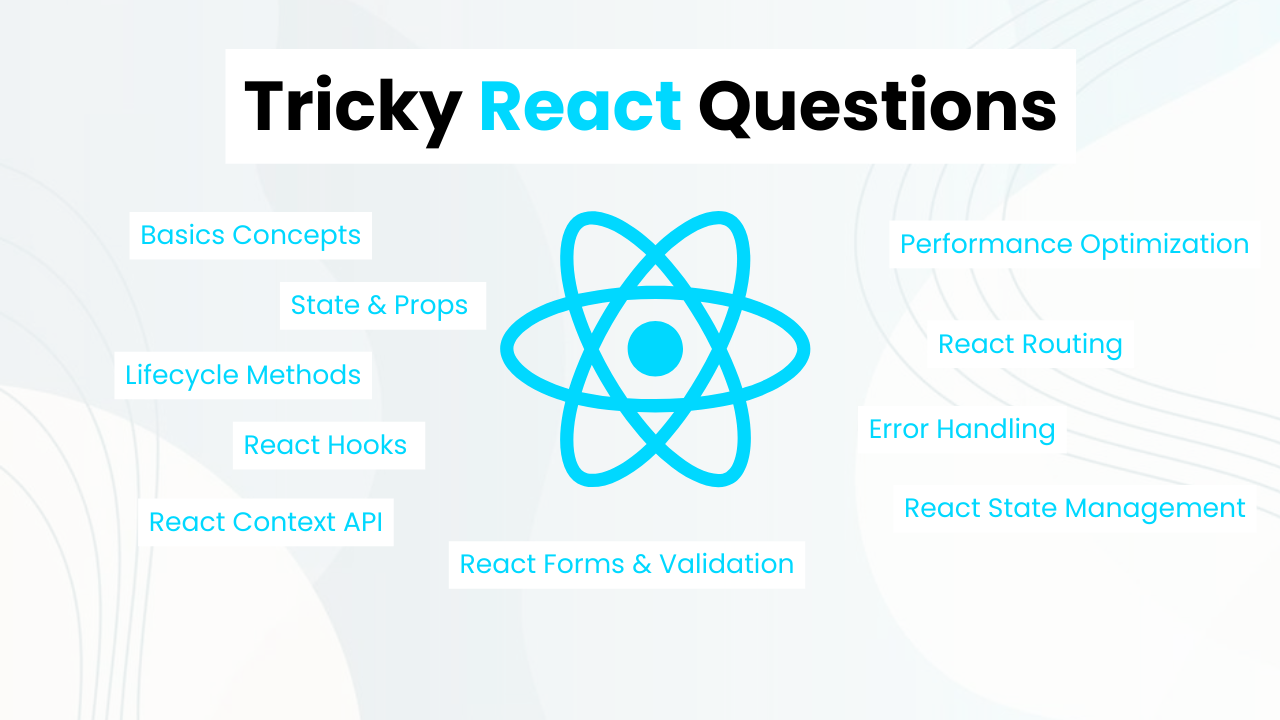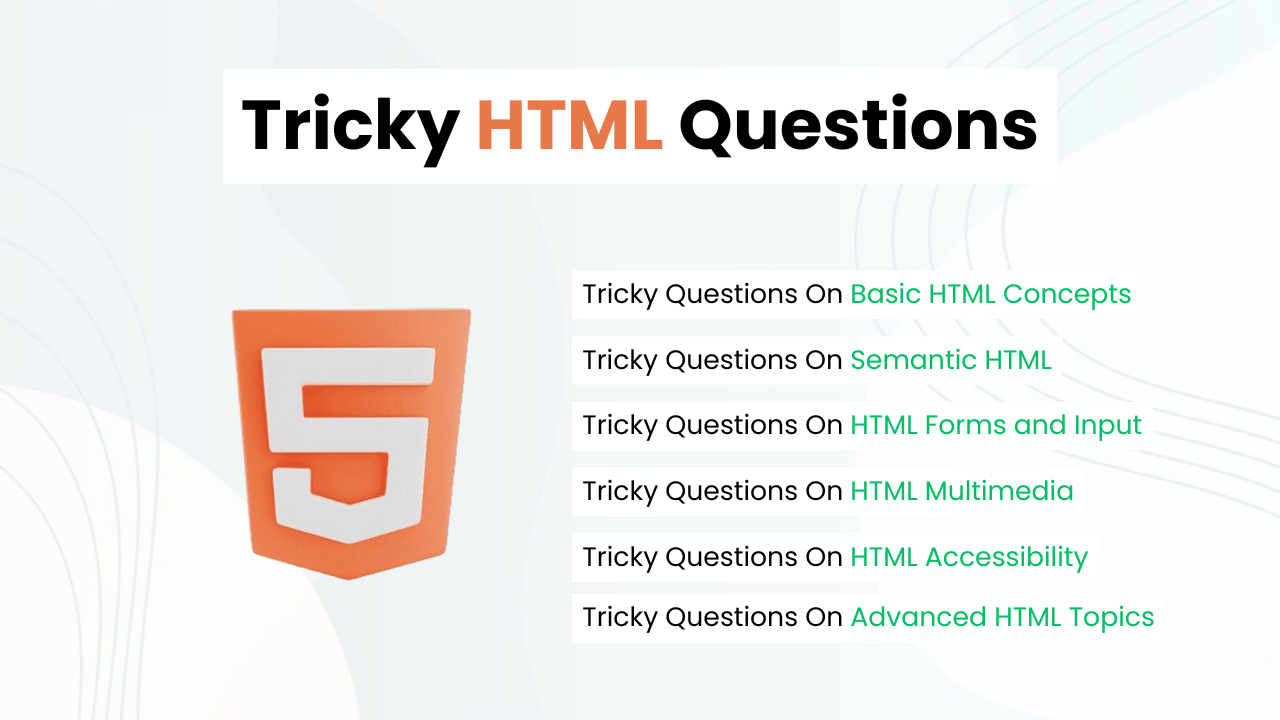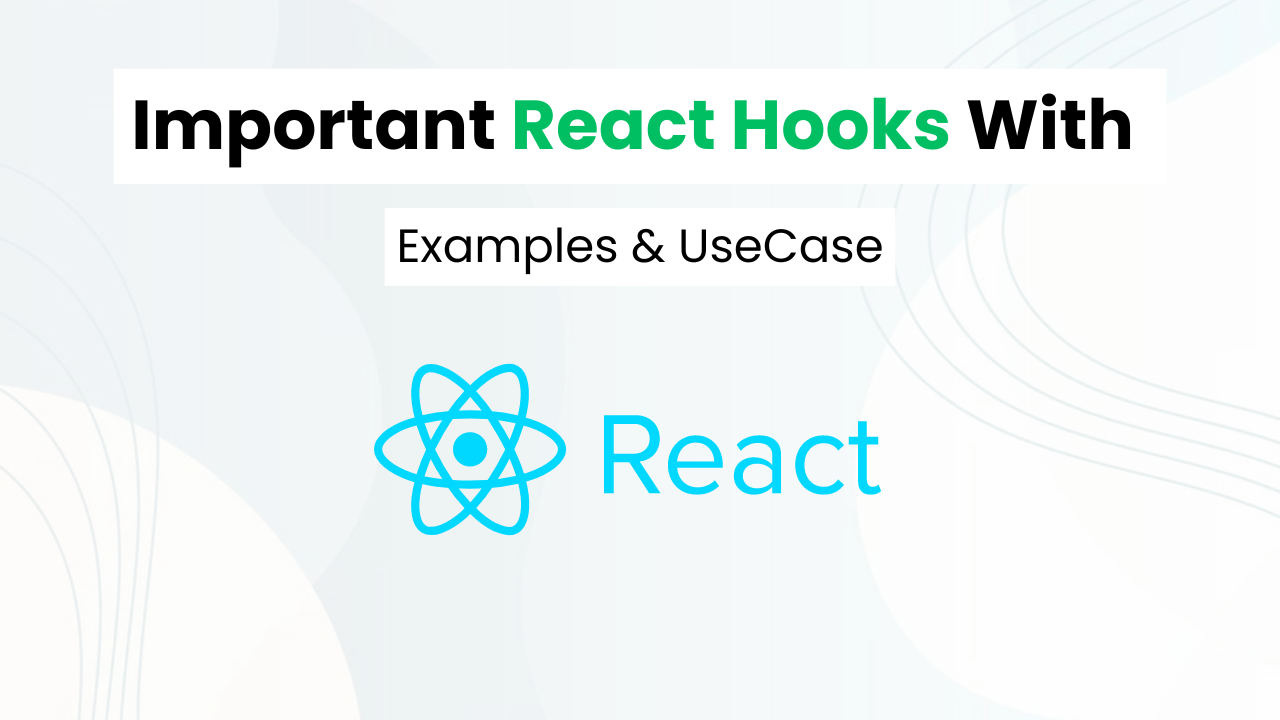(Source Code) Gradient Glowing Cards With Hover Effects
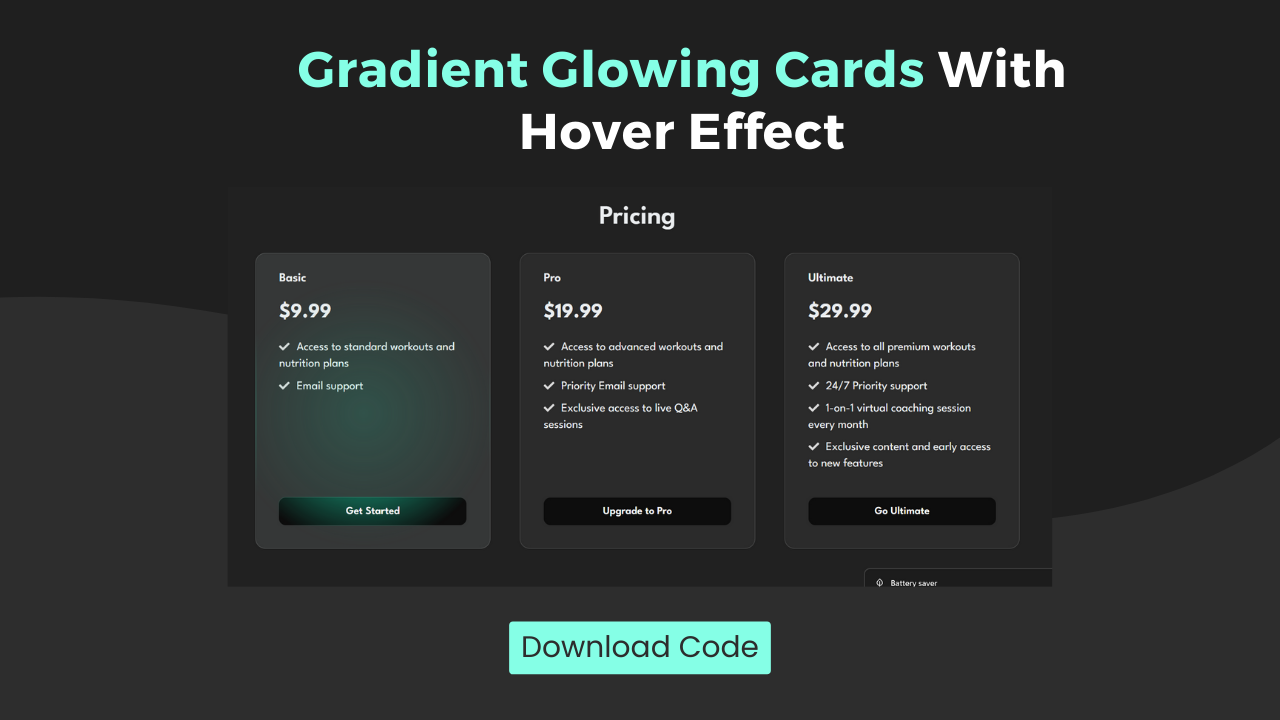
Hey Programmers! In this post, we will make Gradient Glowing Cards With Hover Effects with pure HTML, and CSS and by using a little bit of JavaScript. If you are creating a modern-looking website with a dark theme then these visually striking cards are perfect for showcasing pricing plans or features.
In this tutorial, we will build three cards that have a glowing effect when we hover. Each card will have a unique gradient color scheme that changes a little bit on hover. That gives a modern and polished look to the webpage.
Also Read: Animated Wallet Card With HTML & CSS
We will understand the code step by step with the code box so that you can use key features used in this tutorial like gradient glowing effect, interactive hover states & overlay interaction in your other projects.
At the end, I will share the entire source code of Gradient Glowing cards with hover effects so that you can run this on your local device.
Concepts Used To Make Gradient Glowing Cards With Hover Effects
- CSS Gradients & Animations.
- How To Interact UI With JavaScript.
- Responsive Design Techniques.
Understanding HTML To Make Gradient Glowing Cards With Hover Effects
- Container Div (.container):
- Contains multiple glass divs representing different actions.
- Acts as the parent container for all glass divs.
- Glass Divs (.glass):
- Represent actions such as Design, Code, Launch, and Earn.
- Each glass div has a unique rotation value (
--r) and displays an icon along with a textual description. - The
data-textattribute specifies the text to be displayed on hover. - Uses inline styles to set the rotation angle (
--r).
Also Read: Glassmorphism Cards With Hover Animation
Understanding CSS To Make Gradient Glowing Cards With Hover Effects
* {
margin: 0;
padding: 0;
box-sizing: border-box;
font-family: 'Poppins', sans-serif;
}- Universal Selector Styles:
- Sets margin and padding to 0 for all elements.
- Uses border-box sizing for easier box model calculation.
- Applies the ‘Poppins’ font family to all elements.
body {
display: flex;
justify-content: center;
align-items: center;
min-height: 100vh;
background: #0f222f;
}- Body Styles:
- Uses flexbox to center content both horizontally and vertically.
- Sets the minimum height of the body to 100% of the viewport height.
- Sets the background color to a dark blue (#0f222f).
.container {
position: relative;
display: flex;
justify-content: center;
align-items: center;
}- Container Styles:
- Positions the container relative to its parent.
- Uses flexbox to center its content both horizontally and vertically.
.container .glass {
position: relative;
width: 200px;
height: 240px;
background: linear-gradient(#fff2, transparent);
border: 1px solid rgba(255, 255, 255, 0.1);
box-shadow: 0 25px 25px rgba(0, 0, 0, 0.25);
backdrop-filter: blur(10px);
display: flex;
justify-content: center;
align-items: center;
transition: 0.5s;
border-radius: 10px;
margin: 0 -45px;
transform: rotate(calc(var(--r) * 1deg));
}- Glass Styles:
- Positions the glass element relative to its parent.
- Sets the width and height of the glass element.
- Applies a linear gradient background.
- Adds a border and box shadow for depth effect.
- Applies a backdrop filter with blur effect.
- Uses flexbox to center content both horizontally and vertically.
- Defines a transition effect for smooth animation.
- Sets border-radius for rounded corners.
- Applies a negative margin to create space between glass elements.
- Uses a CSS variable (–r) to control rotation.
.container:hover .glass {
transform: rotate(0deg);
margin: 0 20px;
}- Hover Effect:
- Rotates the glass element back to its original position (0 degrees) on hover.
- Adjusts the margin to create a flipping animation effect.
.container .glass:before {
content: attr(data-text);
position: absolute;
bottom: 0;
width: 100%;
height: 40px;
background: rgba(255, 255, 255, 0.05);
display: flex;
justify-content: center;
align-items: center;
color: #fff;
}- Text Overlay:
- Uses the
contentproperty to insert the value of thedata-textattribute as content before the glass element. - Positions the text at the bottom of the glass.
- Sets the width, height, and background color of the text overlay.
- Uses Flexbox to center the text both horizontally and vertically.
- Sets the text color to white.
.container .glass i {
font-size: 4em;
color: #fff;
}- Icon Styles:
- Sets the font size of the icon inside the glass element.
- Sets the color of the icon to white.
Source Code Of Gradient Glowing Cards With Hover Effects
HTML:
<main class="main flow">
<h1 class="main__heading">Pricing</h1>
<div class="main__cards cards">
<div class="cards__inner">
<div class="cards__card card">
<h2 class="card__heading">Basic</h2>
<p class="card__price">$9.99</p>
<ul role="list" class="card__bullets flow">
<li>Access to standard workouts and nutrition plans</li>
<li>Email support</li>
</ul>
<a href="#basic" class="card__cta cta">Get Started</a>
</div>
<div class="cards__card card">
<h2 class="card__heading">Pro</h2>
<p class="card__price">$19.99</p>
<ul role="list" class="card__bullets flow">
<li>Access to advanced workouts and nutrition plans</li>
<li>Priority Email support</li>
<li>Exclusive access to live Q&A sessions</li>
</ul>
<a href="#pro" class="card__cta cta">Upgrade to Pro</a>
</div>
<div class="cards__card card">
<h2 class="card__heading">Ultimate</h2>
<p class="card__price">$29.99</p>
<ul role="list" class="card__bullets flow">
<li>Access to all premium workouts and nutrition plans</li>
<li>24/7 Priority support</li>
<li>1-on-1 virtual coaching session every month</li>
<li>Exclusive content and early access to new features</li>
</ul>
<a href="#ultimate" class="card__cta cta">Go Ultimate</a>
</div>
</div>
<div class="overlay cards__inner"></div>
</div>
</main>CSS:
<style>
@import url("https://fonts.googleapis.com/css2?family=League+Spartan:wght@400;500;600;700;800;900&display=swap");
*,
*::after,
*::before {
box-sizing: border-box;
margin: 0;
padding: 0;
}
html,
body {
height: 100%;
min-height: 100vh;
}
body {
display: grid;
place-items: center;
font-family: "League Spartan", system-ui, sans-serif;
font-size: 1.1rem;
line-height: 1.2;
background-color: #212121;
color: #ddd;
}
ul {
list-style: none;
}
.main {
max-width: 75rem;
padding: 3em 1.5em;
}
.main__heading {
font-weight: 600;
font-size: 2.25em;
margin-bottom: 0.75em;
text-align: center;
color: #eceff1;
}
.cards {
position: relative;
}
.cards__inner {
display: flex;
flex-wrap: wrap;
gap: 2.5em;
}
.card {
--flow-space: 0.5em;
--hsl: var(--hue), var(--saturation), var(--lightness);
flex: 1 1 14rem;
padding: 1.5em 2em;
display: grid;
grid-template-rows: auto auto auto 1fr;
align-items: start;
gap: 1.25em;
color: #eceff1;
background-color: #2b2b2b;
border: 1px solid #eceff133;
border-radius: 15px;
}
.card:nth-child(1) {
--hue: 165;
--saturation: 82.26%;
--lightness: 51.37%;
}
.card:nth-child(2) {
--hue: 291.34;
--saturation: 95.9%;
--lightness: 61.76%;
}
.card:nth-child(3) {
--hue: 338.69;
--saturation: 100%;
--lightness: 48.04%;
}
.card__bullets {
line-height: 1.4;
}
.card__bullets li::before {
display: inline-block;
content: url("data:image/svg+xml,%3Csvg xmlns='http://www.w3.org/2000/svg' viewBox='0 0 512 512' width='16' title='check' fill='%23dddddd'%3E%3Cpath d='M173.898 439.404l-166.4-166.4c-9.997-9.997-9.997-26.206 0-36.204l36.203-36.204c9.997-9.998 26.207-9.998 36.204 0L192 312.69 432.095 72.596c9.997-9.997 26.207-9.997 36.204 0l36.203 36.204c9.997 9.997 9.997 26.206 0 36.204l-294.4 294.401c-9.998 9.997-26.207 9.997-36.204-.001z' /%3E%3C/svg%3E");
transform: translatey(0.25ch);
margin-right: 1ch;
}
.card__heading {
font-size: 1.05em;
font-weight: 600;
}
.card__price {
font-size: 1.75em;
font-weight: 700;
}
.flow > * + * {
margin-top: var(--flow-space, 1.25em);
}
.cta {
display: block;
align-self: end;
margin: 1em 0 0.5em 0;
text-align: center;
text-decoration: none;
color: #fff;
background-color: #0d0d0d;
padding: 0.7em;
border-radius: 10px;
font-size: 1rem;
font-weight: 600;
}
.overlay {
position: absolute;
inset: 0;
pointer-events: none;
user-select: none;
opacity: var(--opacity, 0);
-webkit-mask: radial-gradient(
25rem 25rem at var(--x) var(--y),
#000 1%,
transparent 50%
);
mask: radial-gradient(
25rem 25rem at var(--x) var(--y),
#000 1%,
transparent 50%
);
transition: 400ms mask ease;
will-change: mask;
}
.overlay .card {
background-color: hsla(var(--hsl), 0.15);
border-color: hsla(var(--hsl), 1);
box-shadow: 0 0 0 1px inset hsl(var(--hsl));
}
.overlay .cta {
display: block;
grid-row: -1;
width: 100%;
background-color: hsl(var(--hsl));
box-shadow: 0 0 0 1px hsl(var(--hsl));
}
:not(.overlay) > .card {
transition: 400ms background ease;
will-change: background;
}
:not(.overlay) > .card:hover {
--lightness: 95%;
background: hsla(var(--hsl), 0.1);
}
</style>JavaScript:
<script>
const cardsContainer = document.querySelector(".cards");
const cardsContainerInner = document.querySelector(".cards__inner");
const cards = Array.from(document.querySelectorAll(".card"));
const overlay = document.querySelector(".overlay");
const applyOverlayMask = (e) => {
const overlayEl = e.currentTarget;
const x = e.pageX - cardsContainer.offsetLeft;
const y = e.pageY - cardsContainer.offsetTop;
overlayEl.style = `--opacity: 1; --x: ${x}px; --y:${y}px;`;
};
const createOverlayCta = (overlayCard, ctaEl) => {
const overlayCta = document.createElement("div");
overlayCta.classList.add("cta");
overlayCta.textContent = ctaEl.textContent;
overlayCta.setAttribute("aria-hidden", true);
overlayCard.append(overlayCta);
};
const observer = new ResizeObserver((entries) => {
entries.forEach((entry) => {
const cardIndex = cards.indexOf(entry.target);
let width = entry.borderBoxSize[0].inlineSize;
let height = entry.borderBoxSize[0].blockSize;
if (cardIndex >= 0) {
overlay.children[cardIndex].style.width = `${width}px`;
overlay.children[cardIndex].style.height = `${height}px`;
}
});
});
const initOverlayCard = (cardEl) => {
const overlayCard = document.createElement("div");
overlayCard.classList.add("card");
createOverlayCta(overlayCard, cardEl.lastElementChild);
overlay.append(overlayCard);
observer.observe(cardEl);
};
cards.forEach(initOverlayCard);
document.body.addEventListener("pointermove", applyOverlayMask);
</script>Last Updated: June 18, 2024